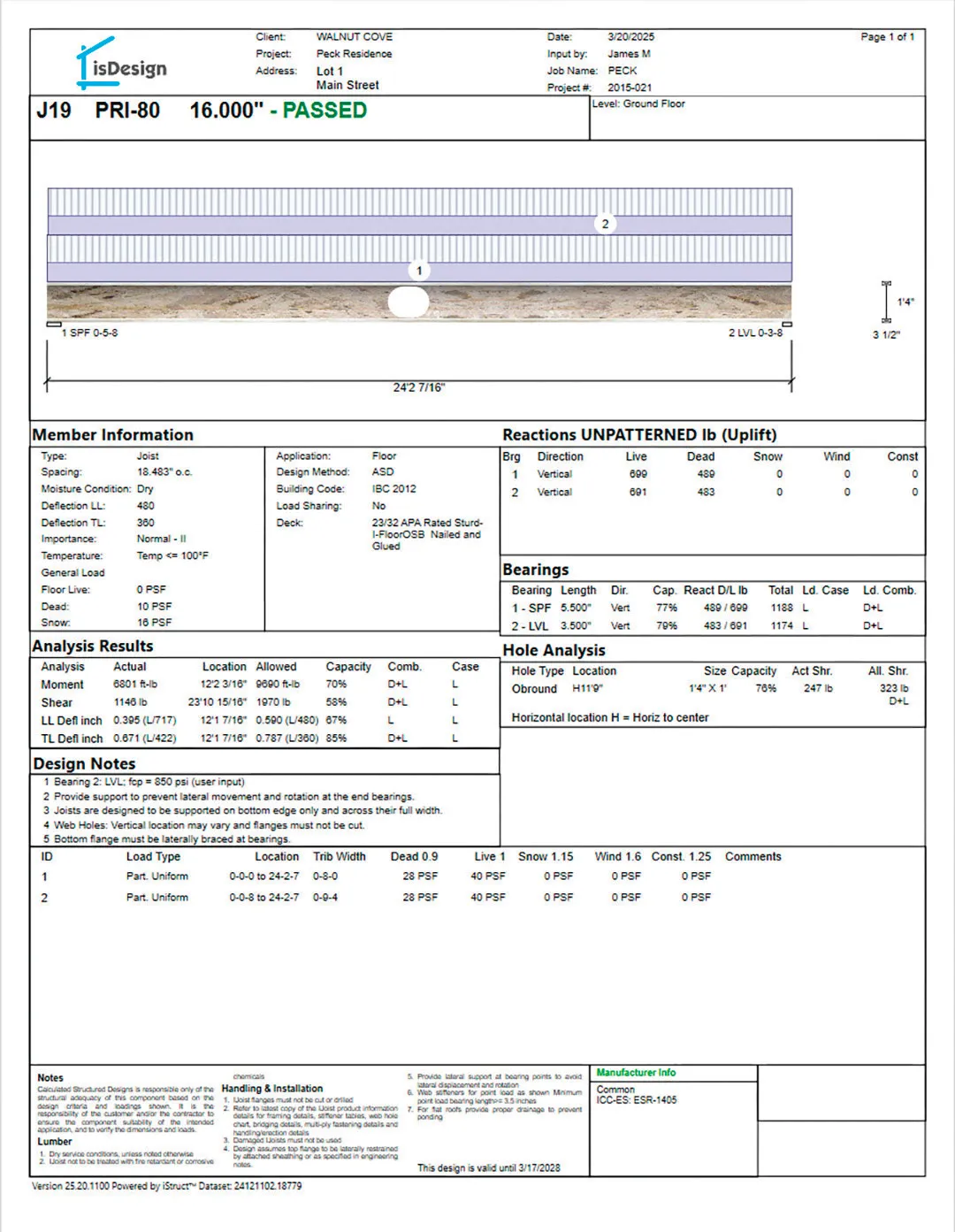Table of Contents
IT’S A BIG worldwide web out there. With nearly 2 billion live websites on the internet and an estimated 5 billion internet users, about 4 billion of whom are on social media, it’s all too easy to get lost in the crowd.
But there are ways to improve search visibility through crafting content that’s more friendly to search engines—and to humans alike. Here are three ways to boost your signal to get the most out of content-based marketing.
Content vs. Copy: Writing Titles and Headings with Search in Mind
Copy writing usually refers to printed material, while content writing refers to web publishing. There’s definitely overlap—good writing is good writing—but the real difference is that copy writing is not necessarily web-optimized, while content writing purposefully integrates best practices for SEO. In other words, content writing is web search friendly.
To illustrate the difference, here’s an example of a title for the same content about plywood manufacture, copy versus content:
- The ABCs and 123s of the Original Panel Product
- Plies, Adhesives and Orientation: How is Plywood Made?
The first one is a playful title that alludes to the actual subject without mentioning it. It’s fine for copy writing, but it’s the wrong approach if the content is destined for the web. Basic as it may seem, it will get lost in the web search shuffle—and your content along with it—because it is too abstract.
The second one is much more searchable. It’s phrased as the kind of question that people enter into search engines, and it uses keywords related to the subject. Wherever possible, write headings and titles that mimic search terms or queries.
DO: Cut right to the chase of what your content is about and use keywords or ask basic questions.
DON’T: Use abstract titles that metaphorically touch on the topic.
Titles, subtitles and headings can go a long way towards optimizing SEO. Search engine crawlers are constantly indexing websites, and they make note of what is in headings (the <h> tags in HTML). If you omit headings, or use headings that don’t make use of keywords, you’re missing a golden opportunity to win at the web search game.
Accessible Content Is Good for Business
Accessibility is sometimes overlooked but doing so is a major blunder. Not only can inaccessible content frustrate would-be customers, omitting accessibility features is also unfavorable for SEO.
A sizable portion of the population uses accessibility features to read web content, and this population is well represented among customers, as a rule. How sizable a portion? 15% of Americans 18 and over have trouble hearing, according to the National Institute on Deafness and Hearing Disorders. According to the National Institute of Health, 6% of Americans experience vision impairment. Additionally, an estimated 8% of men and 1% of women have some form of colorblindness, according to the National Eye Institute. These numbers don’t account for those with temporary hearing or vision loss, either, so even with some overlap, combining those groups suggests approximately 20% of the population requires accessible content. With an aging population, these numbers are projected to grow over time.
Make it easy for your customers to understand your message. For audio-heavy content like podcasts and videos, offer transcripts and subtitles, as appropriate. For graphics, make sure there are no issues with low-contrast colors that people with vision impairment will have difficulty seeing; the same goes for combining colors that people who are colorblind will have difficulty reading or distinguishing. A high-contrast color scheme is best, but avoid inverted text (light text on a dark background); it’s notoriously difficult to read.
DO: Make content accessibility a priority.
DON’T: Pass up a large customer group by skimping on accessibility measures.
Add alternative text, AKA “alt text” or the “alt” attribute, to every digital image, web, email or social post. If there’s no option to add alt text, write an explanatory caption. The alt text clearly and briefly explains what the image shows and prevents frustration for those who can’t see the image—and that’s not only folks with visual impairments, but folks whose email client suppresses images, or any of the other technical issues that can result in image suppression. And, as mentioned earlier, alt text is important for SEO. Like titles and headings, web search crawlers index alt text for site search. Because of its weight in web search, it’s worth taking the time to write alt text that uses keywords to clearly describe the relevance of the image and what it depicts.
Test Repeatedly & Implement Feedback
No matter how good the writing, graphic or image is, personal quirks and content habits are all too easy to overlook by those who have them. The best content has the widest appeal, and one of the best ways to broaden appeal is by committee.
Ask others to review content—as many other folks as practical—and thoughtfully implement changes based on their feedback. You don’t have to take every suggestion, but always consider the possible benefits and drawbacks of suggested improvements and thoughtfully address the concerns that were raised.
DO: Test, test and test again. Thoughtfully implement feedback to make improvements.
DON’T: Skip the review process because the content seemed fine last time.
Test digital content. No need to guess if your content meets accessibility standards. There are many free tools that allow for thorough testing. For graphics, WCAG’s Contrast Checker at contrastchecker.com checks for visibility issues, including colorblindness, that could render the graphic indistinguishable. Microsoft’s Accessibility Insights tool at accessibilityinsights.io is a browser extension that checks webpage compliance with Web Content Accessibility Guidelines (WCAG). These are free, among many other utilities for graphics and websites available through a quick web search.
HTML email testing, on the other hand, is not free, but highly recommended. There are many different email clients (Outlook, Gmail, Yahoo! mail and so on) that users receive email through, and each client renders emails differently. What looks good in Gmail can flop in Outlook, and vice versa. Some good subscription-based email test providers include Litmus PutsMail, Email on Acid and MailTrap. These services test emails amongst a broad array of clients and help identify changes so that marketing emails display at their best.
For images and graphics in email, always include alt text; an estimated 60% of email clients suppress images. For this reason, it’s not recommended to use an email that is only one large image. The whole thing may be suppressed, and the message will be lost. The classic recommended text-to-image ratio is 80% text to 20% graphics.